Explore the Future: Google Introduces Gemini-Powered Search History and Lens to Chrome Desktop
Google is once again revolutionizing the way we interact with the web by integrating its advanced Gemini-powered search history and Lens capabilities into Chrome Desktop. This new development marks a significant enhancement in browser functionality, offering users a more intuitive and powerful browsing experience. In this article, we explore how these innovations will transform how you use Google Chrome and what you can expect from these cutting-edge features.
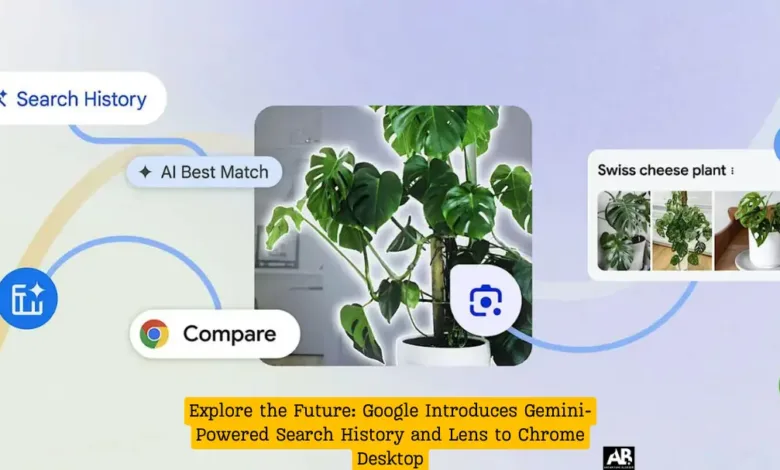
Introducing Gemini-Powered Search History
Google’s latest update introduces the Gemini-powered search history to Chrome Desktop, a feature designed to enhance user convenience and browsing efficiency. With this integration, users can now leverage Gemini’s advanced AI capabilities to manage and utilize their search history more effectively.
How Gemini-Powered Search History Works
The Gemini-powered search history feature utilizes artificial intelligence to provide a more contextual and relevant search history experience. This means that instead of just showing a list of previously visited sites, Gemini enhances the search history with intelligent categorization and personalized suggestions. Users can benefit from:
- Smart Filtering: Easily filter and find specific searches or websites from your history with the help of Gemini’s AI.
- Contextual Recommendations: Receive recommendations based on your previous searches and browsing patterns.
- Enhanced Search Functionality: Use advanced search queries to locate information more efficiently within your history.
Benefits for Users
The integration of Gemini’s AI into search history allows for a more personalized and efficient browsing experience. Users can quickly locate previously visited pages, discover related content, and streamline their workflow, making it easier to manage information and stay organized.
Unlocking New Possibilities with Google Lens
Google Lens, a powerful tool that uses image recognition to provide context and information about visual elements, is now available directly in Chrome Desktop. This integration brings a new level of interactivity to your browsing experience, allowing you to:
How Google Lens Enhances Chrome Desktop
Google Lens on Chrome Desktop empowers users to:
- Identify Objects: Use your camera or uploaded images to identify objects, products, and landmarks directly within the browser.
- Translate Text: Translate text from images or web pages in real-time, facilitating a seamless multilingual browsing experience.
- Explore Visual Content: Discover more about images, including similar images, related content, and additional details, enhancing your online research and shopping experiences.
Practical Applications
The integration of Google Lens into Chrome Desktop opens up numerous practical applications:
- Shopping: Find similar products or compare prices by simply taking a picture of an item.
- Travel: Identify landmarks and get additional information about places you visit.
- Education: Enhance learning by quickly accessing information about visual content encountered during research.
Impact on User Experience
The addition of Gemini-powered search history and Google Lens to Chrome Desktop significantly enhances user experience by making browsing more intuitive and interactive. Here’s how these features impact users:
Streamlined Browsing Experience
With Gemini-powered search history, users can more easily navigate their browsing history and find relevant information. This streamlining helps save time and improves productivity, making it easier to manage research and revisit important sites.
Enhanced Visual Interaction
Google Lens integration allows users to interact with visual content in new and innovative ways. Whether it’s identifying objects, translating text, or exploring images, Lens provides valuable context and insights that enhance the browsing experience.
Increased Efficiency
Both Gemini-powered search history and Google Lens contribute to increased efficiency by providing users with more tools and capabilities within the Chrome browser. These features reduce the need for additional apps or extensions, consolidating functionality into a single platform.
Getting Started with Gemini-Powered Search History and Lens
To start using these new features, ensure you have the latest version of Chrome Desktop installed. Once updated, you can access Gemini-powered search history through the history menu and use Google Lens by right-clicking on images or accessing it from the Chrome toolbar.
Tips for Maximizing the New Features
- Explore Search History: Take advantage of smart filtering and contextual recommendations to make the most of your search history.
- Utilize Google Lens: Experiment with different use cases, from shopping to travel, to see how Google Lens can enhance your browsing experience.
- Stay Updated: Keep your browser updated to ensure you have access to the latest features and improvements.


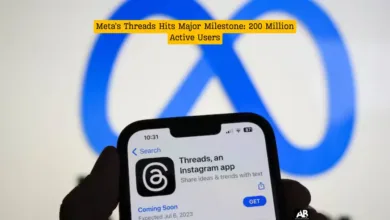

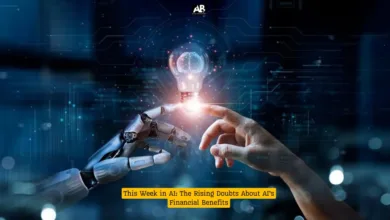

I like reading through a post that can make men and
women think. Also, thanks for permitting me to comment!!